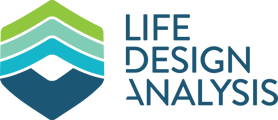As a CS representative, you'll be assigned clients to support for both LDA Core and our Enterprise instances. You must stay on top of this list to hit your performance targets and provide a positive customer experience. Here are some tips.
Goals
LDA Core Users
- Proper Onboarding
- Import their block of business.
- Set up branding.
- Complete adequate training.
- Frequent Usage
- This means not just logging in, but creating cases and viewing their policy data. Make sure they're not in the case creation or policy management workflows (These workflows initiate after 30 days of no activity in those sections).
- Frequent usage can mean different things for different advisors. When onboarding, ask how frequently they work on insurance business. If their logins don't match what they've told us, that could be an indication of a problem.
- Engaging with the LDA Team
- If they're answering phone calls, emails, accepting meeting invitations and asking questions over livechat, this indicates they're invested in the platform.
Enterprise Users
Enterprise users have the same goals as LDA Core. However, most of these enterprise users have LDA Inforce, meaning their block of business will be imported automatically via a data feed from the insurance carriers.
Leadership of Clients
Thanks to the workflows, you'll see inbound tasks created automatically for the users you're assigned. Most of these are due to inactivity. Think of them as reactive tasks.
Instead of waiting for work to be sent your way, we highly recommend and encourage that you go above and beyond for your client through self-driven engagement initiatives.
This can include, but isn't limited to:
- Group Sessions
- Create a session for your users to join, teaching them about ways to use LDA.
- Keep the invitation to users for each instance. ie. Don't send a webinar link to both LDA core users and Propel users.
- Create your agenda from advisor feedback.
- Create a session for your users to join, teaching them about ways to use LDA.
- Email Sequences
- Share learning with advisors over email and create a unique call to action. This can include viewing a video or, knowledge base article, a one-on-one meeting, attending a webinar, answering a survey, etc.
- Survey's
- Ask questions related to the user's experience with LDA. Use these findings to tailor your messaging for future reach-outs.
- Ask questions related to the user's experience with LDA. Use these findings to tailor your messaging for future reach-outs.
Renewals
LDA Core
For LDA Core users, we recommend documenting the renewal date for all of your users and proactively reaching out to them, at least 90 days prior to the renewal, to provide support and speak about the upcoming renewal.
If the user has had a negative experience with LDA, you'll need more time to turn the situation around. Our renewal notice starts 30 days prior to the renewal. In most cases, this won't leave enough time to change their perspective.
Enterprise
For the CS team to support our enterprise business, we need to put our sales team in the best position come the renewal of that account to not only retain the business, but expand it to new customers at that company.
In Asana, we have a list of the enterprise renewal dates. These sales and renewals generally take months of planning. Make sure to review those dates and have a contact plan for those advisors to ensure they're using LDA.
*Remember, with enterprise users, they don't influence the corporate renewal. However, in some instances, such as Propel, the advisors pay for their subscription to HUB (the enterprise client), but we bill HUB for a large number of subscriptions.